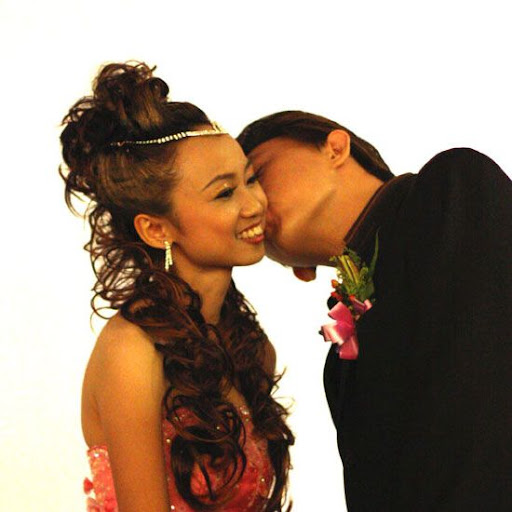When the groom reached the bride's house, I could not remember what the 'sisters' said to the 'brothers', ended up everyone of them stepped backward, isolating the groom.
"Bro, you are on your own man!"
I thought it would be a nice composition just to focus on the groom, so I fired up my flash and push the shutter.
 Aperture
Aperture: f/4.5
Shutter: 1/50 sec
ISO: 1600
Focal length: 18mm
I checked on the photo later on and realized that I did not manage to capture what I visualized... First, the aperture I selected was not wide enough (should have used f2.8). This may help to create a stand out groom since f2.8 will help to blur everything behind the groom.
Second, I noticed that the groom are little bit too 'bright', especially the white coat that he was wearing reflected the flash. I figured that the focal length I used was 18mm, which meant I was standing too near to the groom. I should have stepped back further and use perhaps 30mm or 50mm to take the shot.
Hmm... Wonder how it would turn out with f2.8 and 50mm setting...
I still like the way the groom was being isolated. So I tried using photoshop to blur out the background (change the colors, filter it, blur it etc), just to make the groom stands out.

Well, it is just one of the many ways to isolate the object.
Album:
http://picasaweb.google.com/kcshashin/WeddingShots10July2010